Can you imagine being locked out of your facebook page and your account turned to a memorial page.
Rusty Foster discovered he was dead last week, at least according to Facebook. He had been locked out of his account, which had been turned into a "memorial page," because someone had reported the Maine man as deceased to the social media site.
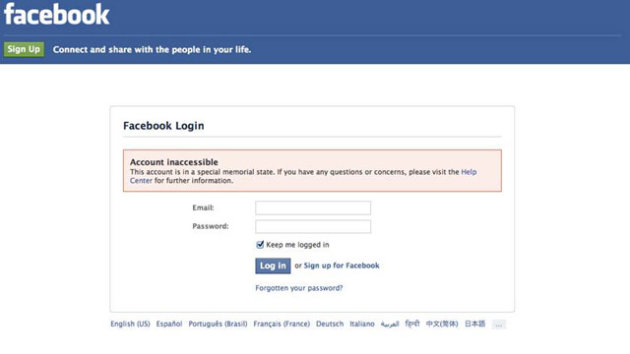
He tweeted Thursday, "Facebook thinks I'm dead. I'm tempted to just let it," then "Did you know that you can report any of your Facebook friends dead & Facebook will lock them out of their account with no evidence needed?"
BuzzFeed saw his tweet and decided to test how easy it is by "Killing" their editor John Herman
STEPS
1) They Filled out the memorization request form:

2) For the "proof of death", they found an obituary for a guy with a similar name (not even spelled the same!) who was 74 (the real John Herman is 34, so Facebook doesn't even try to match the details provided to the person's real account)

And Viola. . .He is Dead!! When the "dead" person tries to login to their account, this happens:

Have no Fear though, there is hope for a Resurrection. . .just don't expect it to be after 3 days
STEPS ON HOW TO RISE FROM THE DEAD
1) Fill out a Get Me Out of Memorialized State You Jackasses Form (Okay, Okay I made that up)

Then wait!
After Facebook is convinced they are not communicating with a Ghost, you will get this email.

You wait some more
Then Get this email
"It looks like your account was suspended by mistake. I'm so sorry for the inconvenience. You should now be able to log in. If you have any issues getting back into your account, please let me know."
And Bam! You are alive again! It's a Miracle!!!!
Culled from HERE and HERE
Now, if you enjoyed this article I’d like you to do two things for me. I’ll really appreciate it!
- I have social media buttons just below this post. Use them to share this article with your friends. I’m sure they will appreciate reading it too.
- There are two comment boxes below:
Facebook and Blogger. I’ll be so excited to read your comment on
this. Drop your own contribution, be it comment, commendation or complaint. Thank you very much


























0 comments:
Post a Comment
We Love To Hear What You think About The Post Or Blog.